Are you wanting to set up a learning management system (LMS)? This means that you can create and sell online courses, assess students’ learning, and restrict access to course materials. However, you might not know how to get started.
There are plenty of LMS platforms that provide the functionality required to set up your training-based site, whether its an online coaching business or a client portal. There are free and paid options. Plus, you can even integrate the plugin with a dedicated membership tool.
In this post, we’ll take a look at three popular platforms to create LMS websites. Then, we’ll explore some of the best LMS website examples to inspire your efforts. Let’s get started!
3 Best LMS Platforms to Create LMS Websites
Before we look at LMS website examples, let’s take a look at three of the best platforms that enable you to set up your own LMS website.
1. LearnDash
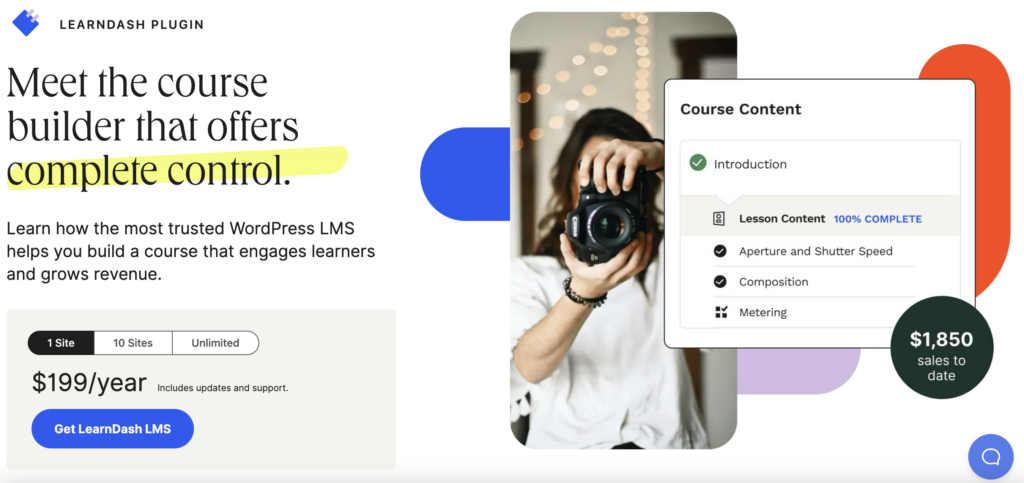
LearnDash is one of the most popular WordPress plugins for creating LMS websites. However, it’s a premium tool, so you’ll have to pay a monthly subscription to access the functionality.
If you already have a WordPress site, you can use the LearnDash plugin from $199 per year to create and sell dynamic courses. You’ll get access to the drag-and-drop course builder, an AI quiz builder, team collaboration tools, and more.
You also have the option to sell courses in various ways including memberships, bundles, and one-time purchases. That said, if you don’t already have a website, you might prefer the LearnDash Cloud option which sets you up with your own hosted course site.
One of the best features of LearnDash is that it integrates with many other useful tools. For example, Paid Member Subscriptions is one of the most popular membership plugins:
Paid Member Subscriptions Pro
Accept (recurring) payments, create subscription plans and restrict content on your website. Easily setup a WordPress membership site using Paid Member Subscriptions.
It lets you create your own subscription plans (free and paid) and restrict content access to members. With the premium version, you can also offer group memberships and schedule content to release at set intervals.
Plus, you can access the whole range of add-ons which extend the functionality of the plugin. Take the LearnDash add-on. This enables you to restrict access to courses, lessons, and quizzes. Plus, you can create custom registration forms.
Key Features
- Course creation wizard
- Badges and certificates
- Video progression
- Learner profile dashboard
- AI course outline builder
- AI quiz builder
- Dynamic content delivery (e.g drip-feed lessons)
- Over 100 add-ons (including report cards, ratings and reviews, etc)
- Course pre-sales
Price
As we mentioned, you’ll need to pay at least $199 per year to use the LearnDash plugin on one website. For unlimited sites, it will cost $799 per year. Or, if you want to use LearnDash Cloud, prices start at $25 per month.
2. Tutor LMS
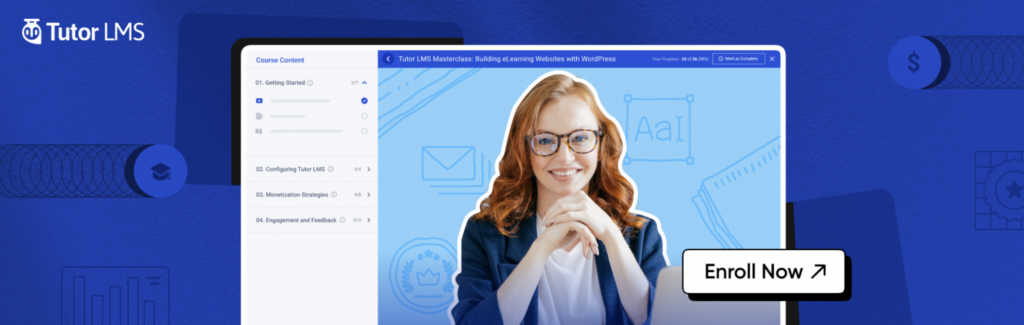
Unlike LearnDash, Tutor LMS offers free and premium versions, which makes it good for users on a budget. Even with the free plugin, you’ll gain all the features you need to create an online course marketplace.
Better yet, there’s no limit to the number of courses, lessons, or quizzes that you can design. If you don’t want to spring for the premium plugin, you still have the option to extend the base functionality using paid add-ons.
For example, you might want to offer certificates with your courses, provide social login options, or set course assignments. That said, with the premium packages, you’ll get access to all add-ons.
Additionally, you’ll find advanced features like a quiz builder, automated student grading, a frontend event calendar, and more. Plus, Tutor LMS can help secure your course website with two-factor authentication, email verification, and fraud protection.
As is the case with LearnDash, Tutor LMS also integrates seamlessly with Paid Member Subscriptions. This means that you can restrict access to entire courses or courses of a certain category. Plus, you can set up custom redirects and design custom login forms.
Key Features
- Unlimited courses and lessons
- Frontend student dashboard
- Video lessons
- Drag-and-drop certificate builder
- Quiz builder
- Earning and commission allocation
- Instructor registration form
- Course difficulty level
- Custom grading scales
- Course progress tracking
Price
You can use Tutor LMS for free, or upgrade from $199 per year. However, you’ll often get a discounted rate of $139.30 for your first year.
3. LifterLMS

LifterLMS is similar to Tutor LMS in the way that you can choose between free and premium versions. It’s a great option if you offer training for clients or employers, or you run a high-value coaching business.
This is because, even the free version comes packed with powerful features that let you create scalable websites. You can set up an unlimited amount of course and membership pricing models.
Besides free courses, one-time payments, and subscriptions, you can even provide private coaching upsells, membership coupons, and bulk course sales. Plus, the plugin comes with native course and membership sales pages as well as built-in course enrollment.
As you’d expect, you’ll find the usual features like course quizzes, multimedia lessons, and student dashboards. But, you can also access advanced features like course cohorts, reviews, and assignments.
What’s more, LifterLMS integrates with other tools, so you can set up members-only forums and discussion areas. Or, you can make use of the paid add-ons. For instance, you can create a social network-style community with the Social Learning add-on.
Key Features
- Quiz question banks to prevent cheating
- Frontend student dashboard
- Lesson downloads
- Multiple instructors
- Discussion areas (including private coaching areas)
- Instructional design
- Note taking
- Graphics pack
- Unlimited pricing models
- Achievement badges
Price
You can use the free LifterLMS plugin, or upgrade from $299 per year. Again, like Tutor LMS, you can get the first year at a discounted rate, so you’ll only pay $149.50 for the first year.
The Best LMS Website Examples to Inspire You
Now that we’ve looked at some of the best LMS platforms, you might be thinking about setting up your own LMS website. But first, you might like to get inspired by looking at some of the best LMS website examples.
For instance, Cornerstone offers tons of courses like customer training and compliance management for a range of industries like financial services. The website features a light open design with animations, explainer videos, and clear calls-to-action:
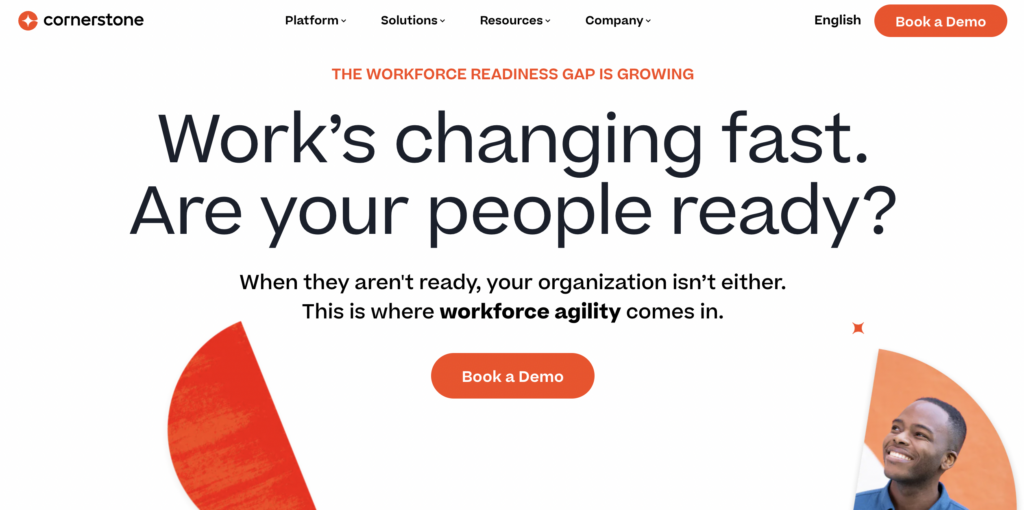
And, the website features real customer reviews so that new users can see the benefits of Cornerstone’s courses. Plus, you’ll find links to free resources at the bottom of the page.
On the other hand, Qstream offers employee training, primarily for those in healthcare and medtech organizations. This LMS website sticks to a consistent color scheme and design which helps establish a strong brand identity.
Beyond that, Qstream has a dedicated “Use Cases” section, so that people can easily see whether the courses are fit for purpose:
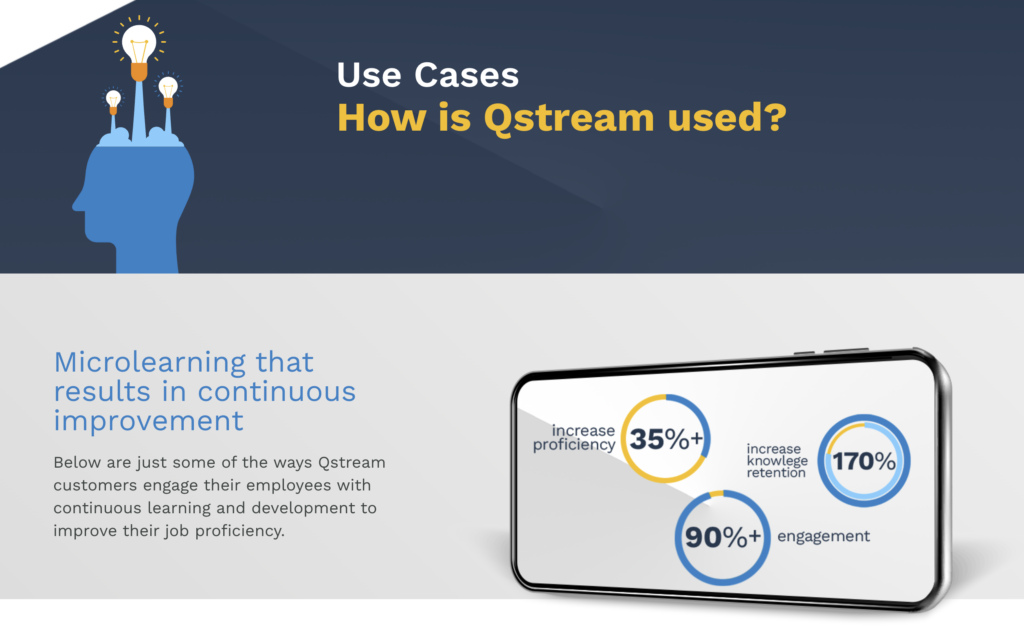
The website also uses data-driven insights and statistics to prove how effective the training is.
Finally, BrainCert offers a clean website design and straightforward navigation system which makes it easy for customers to browse through the pages. It also offers custom login and registration pages for users:
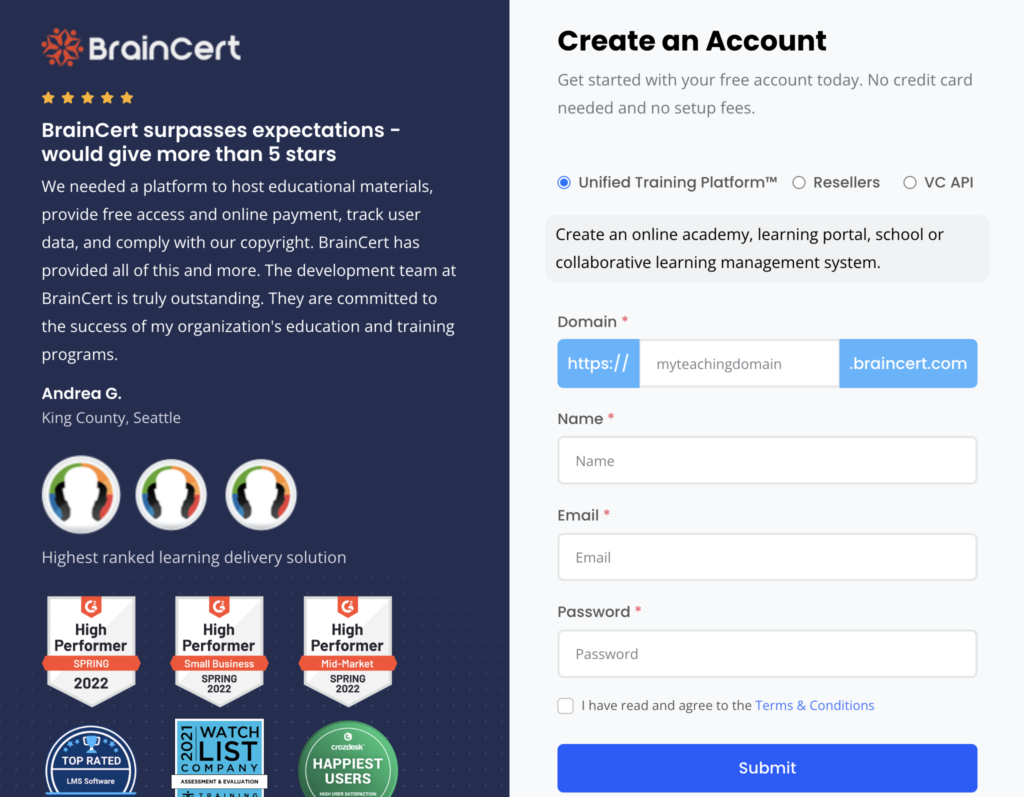
And, while there are multiple calls-to-action on the homepage, the “free trial” option is made the most obvious, since it makes it instantly clear that customers are able to try out courses before committing to a sale.
How to Create Your Own Membership LMS Website
As we mentioned, many LMS plugins (including Tutor LMS and LearnDash) integrate nicely with Paid Member Subscriptions. This is a dedicated membership solution that lets you create and sell online courses and protect your content with membership rules.
You can even create free and paid membership options to make your site accessible to all budgets. Then, you’re able to restrict access to premium content like posts, pages, and custom post types (like courses, lessons, and quizzes).
This means that you can earn a recurring revenue since members need to pay a subscription to gain access to these materials. Plus, you’re able to create custom registration and login pages which helps you define an excellent user experience.
More than that, the premium version of Paid Member Subscription gives you access to all the add-ons. This means that you can sell group memberships, drip course content over time, and access additional payment gateways.
Conclusion
An LMS website enables you to create complete online courses that contain lessons, quizzes, and other learning materials. Plus, you can even integrate popular LMS plugins with Paid Member Subscriptions so that you can offer various membership options and restrict access to premium content.
To recap, here are three of the best LMS platforms to create LMS websites:
- LearnDash is a premium plugin that offers neat AI features and lots of add-ons.
- Tutor LMS supports unlimited courses and lessons, even with the free version.
- LifterLMS supports various membership pricing models, and lets you create a social network-style community.
Do you have any questions about how to set up an LMS website? Let us know in the comments below!
Source: https://www.cozmoslabs.com/3493432-lms-websites-examples/

