Looking for the best AMP plugin for your WordPress website?
AMP plugin helps to accelerate the mobile pages of your WordPress website. Also, helps to enhance the loading speed of your articles on mobile devices.
All blog-related pages like the front page, archive page, single page, and category page will dynamically generate AMP-compatible versions.
AMP technology helps to improve the mobile experience and Google takes this very seriously. Here, the best part is if you use the AMP plugin on your WordPress website, then Google will mark the AMP badge on mobile-based searches.
This post lists the best AMP plugins for WordPress with their key features. Choose one of the best AMP plugins for your WordPress website from below that meets your requirements.
Let’s get started!
1. AMP – The official plugin from Google’s AMP Project
AMP is the official plugin from Google’s AMP Project. This plugin is free, popular, simple, and effective at making your site mobile-friendly.
After installing and activating the AMP plugin, it turns your site into a functional AMP website that you can visit on mobile. Also, you can choose which AMP template mode you want to apply to your site.
Key features of the AMP plugin:
- Automate the process of generating AMP-valid markup
- Follow the standard workflows
- Provide effective validation tools to help users deal with AMP incompatibilities
- Identify and resolve the issues caused by validation errors
- Provide development support t
- Build AMP-compatible ecosystem components
- Helps to build websites and solutions with AMP-compatibility built-in
- Support the serving of AMP pages
- Provides the option of AMP-to-AMP linking
- Generate optimized AMP by default
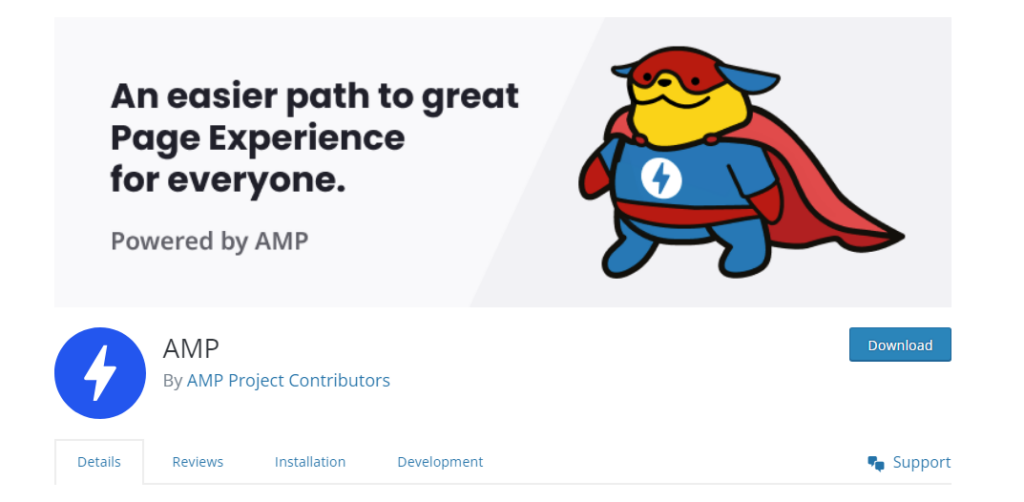
2. AMP for WP
AMP for WP plugin adds Accelerated Mobile Pages automatically to your WordPress website. This plugin helps to make your WordPress website faster for Mobile visitors.
If you are looking for some visual customization in your AMP plugin, then you should consider AMP for the WP plugin. This plugin includes a built-in drag-and-drop page builder. Also, it is compatible with several popular page builder plugins.
Key features of AMP for WP plugin:
- 3 Pre-built AMP Layouts for business websites and landing pages
- Structured data options
- Email Opt-in subscription form support in AMP added
- Native AMP search functionality.
- Google Tag Manager support
- Custom Post Type support
- Drag & drop page builder added
- User-Friendly theme options panel
- Social sharing in the single.
- Great support & active development
Pricing details of AMP for WP plugin:
The basic version of AMP for WP plugin is free. To access more functions, you need to purchase extensions starting from $19 each.
Also, you can subscribe to a membership plan, starting from $149 per year for one site. This plan provides access to all plugin extensions.
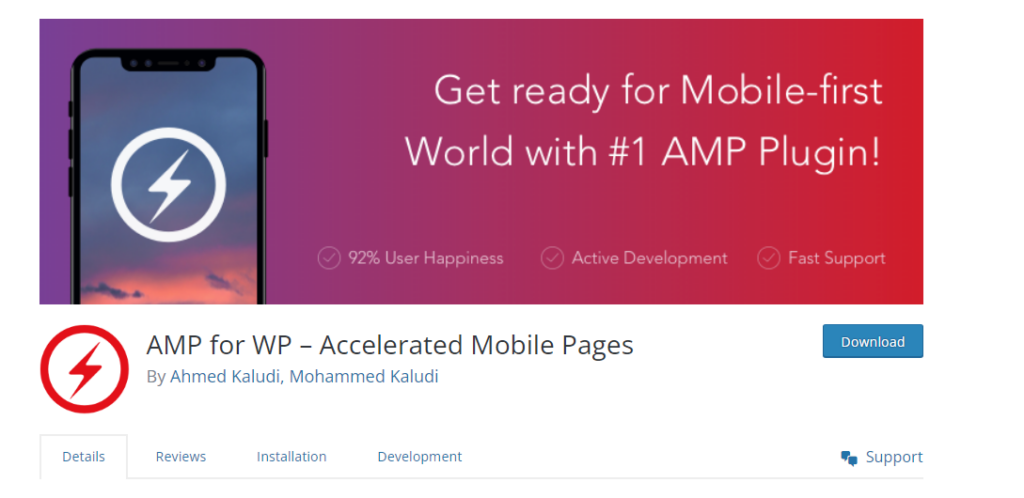
3. Jetpack
Jetpack plugin is a popular WordPress plugin for about everything which includes: security, performance, marketing, and design tools. Also, it offers Google AMP integration to improve mobile UX.
All of Jetpack’s features are modular. They allow users to purchase access to tools they need inside the plugin. So, you can access all your AMP tools from the Jetpack plugin.
Key features of Jetpack plugin:
- Built to leverage the power of AMP
- Jetpack has partnered with Google AMP, an all-in-one toolkit for WordPress
- With Google AMP, it gives the highest-performance
- Jetpack is fully compatible with v2.0 of the official AMP plugin for WordPress
- Lazy load images for a super fast experience
- Image CDN for images and static files
- Keeps the focus on your content, not on ads or recommendations
- Custom site search is incredibly powerful and customizable
- Use WP Super Cache for ultimate WordPress site speed
- Helps to build a beautiful, fast, modern website with no coding required
Pricing details of Jetpack plugin:
Jetpack’s AMP integration is completely free. You can get free access to Jetpack’s content delivery network and receive suggestions for performance improvements to optimize things further.
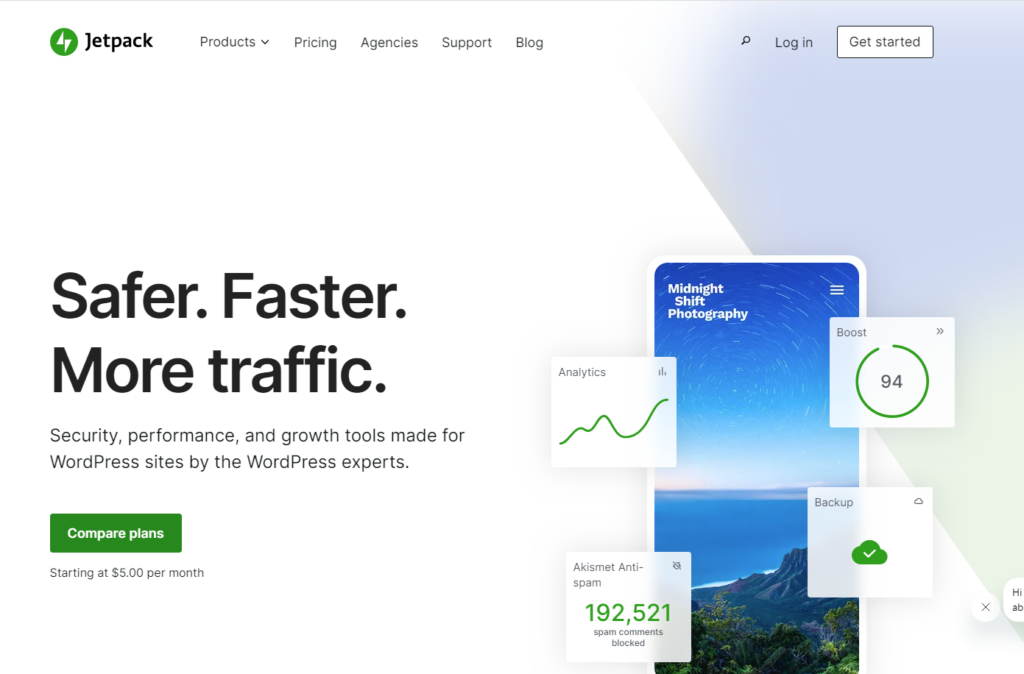
4. AMP WP – Google AMP For WordPress
AMP WP – Google AMP For WordPress plugin adds the Accelerated Mobile Page Google AMP Project functionality to your WordPress site automatically. It helps to make your site load 5X faster on mobile using the features of the open-source AMP project.
AMP WP converts your WordPress website to an AMP format. You can pick which posts and post types to apply to them. Also, you can hide or display on AMP-enable pages.
Key features of AMP WP – Google AMP For WordPress plugin:
- AMP WP options panel
- 100% valid AMP contents
- AMP WP powerful settings panel
- Site loads 5x faster in mobiles
- 100% RTL compatible
- Translation panel
- Enable/Disable AMP for any post
- GDPR compliant (Europe Region)
- 100% Yoast SEO compatible
- Native AMP search functionality

5. Easy AMP
Easy AMP is a free and simple option to convert your WordPress website into one that complies with AMP standards. The AMP versions of your subpages are automated, dynamic, and created for free via the AMP HTML Tool.
AMP pages generated by the Easy AMP plugin will always be SSL encrypted, compatible with Google Analytics, and offer a cookie consent notice for GDPR compliance.
Key features of the Easy AMP plugin:
- Provide your AMP pages on your own domain
- Cookie consent for websites in Europe
- HTTPS encryption
- Google Analytics tracking for AMP pages
- Provides the option to add Social share buttons for AMP pages
- WordPress AMP plugin helps to detect links in your content that point to other AMP pages
- Automatically creates an AMP carousel for your pictures
- Provides an option to add Iframes in AMP pages
- Generate a navigation bar for your AMP version
- The faster page load of AMP is generated by saving the AMP -site onto the Google servers
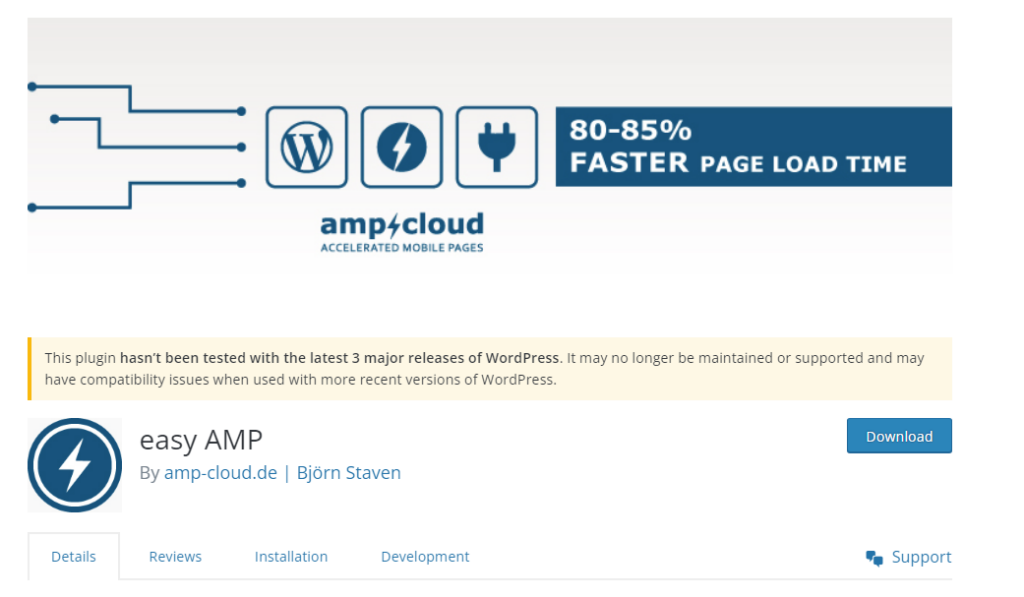
6. Schema and Structured Data for WP and AMP
Schema & Structured Data for WP & AMP plugin helps to improve AMP by applying HTML markup to your AMP content. As result, your website appears as rich snippets in Google search results.
The plugin was built to be compatible with AMP. This plugin supports over 35 schema types which include Blog posts and News articles, plus Recipes, Videos, and more.
Key features of Schema and Structured Data for WP and AMP plugin:
- Supports more than 35 schema types
- Priority Support
- Easily include or exclude any post or page
- Recognize the content based on the organization via the data type option.
- Supports the AMP for WP and AMP by automatic plugins
- Generate the schema markup for the plugins
- Display google reviews and their schema markup on your website
- Represent the Rich Snippets data in the google search console
- Create the blocks and JSON schema markup
- Import the data from other schema plugins
Pricing details of Schema and Structured Data for WP and AMP plugin:
Schema and Structured Data for WP and AMP plugin personal package start from $99. It includes pro features, 1 Site License, continuous updates, and dedicated Tech Support.
Advance packages cost from $149 to $999. Which includes, unlimited sites license, lifetime updates, dedicated tech support, and much more.
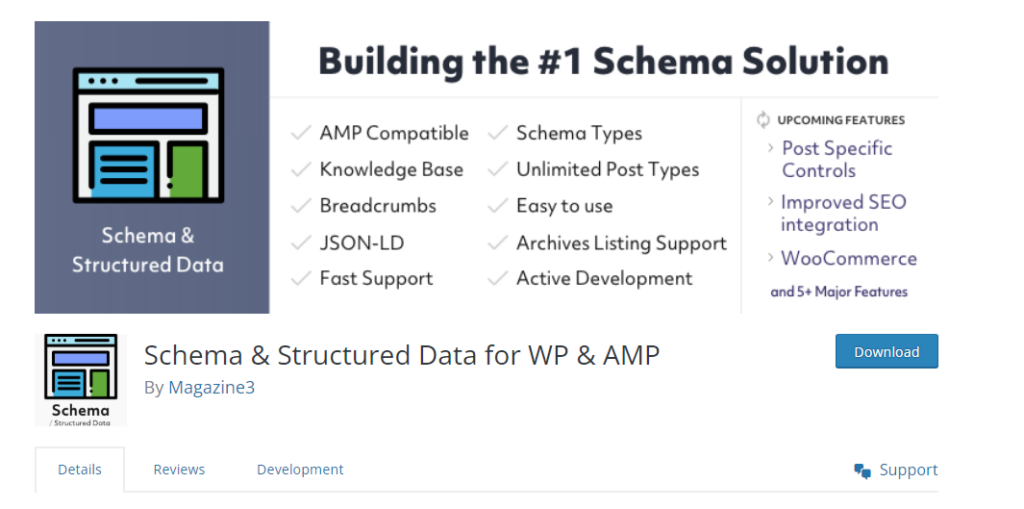
7. PWA for WP and AMP
PWA for WP and AMP plugin lets any WordPress website turn into a PWA, including those using the AMP framework. It takes the user experience to the next level.
Using the PWA for WP and AMP plugins. you can give an APP-like experience to your website visitors. It will get your website to its home screen and works instantly like an APP with offline support.
Key features of PWA for WP and AMP plugin:
- Full PWA compatibility for AMP
- Works well with AMPforWP & AMP for WordPress
- Notifies the visitor to get the APP version of the website
- Loads the PWA version of your site blazing fast even if the user is offline
- Dashboard System Status helps to understand the setup status of the PWA
- Loads the website in full screen without any browser toolbar
- Application Icon Uploading
- Background color options for Splash screen
- Add your own application and short name
- Easily set the start page from options
Pricing details of PWA for WP and AMP plugin:
PWA for WP and AMP plugin personal package starts from $99. It includes pro features, 1 Site License, continuous updates, and dedicated Tech Support.
Advance packages cost from $149 to $999. Which includes, unlimited sites license, lifetime updates, dedicated tech support, and much more.
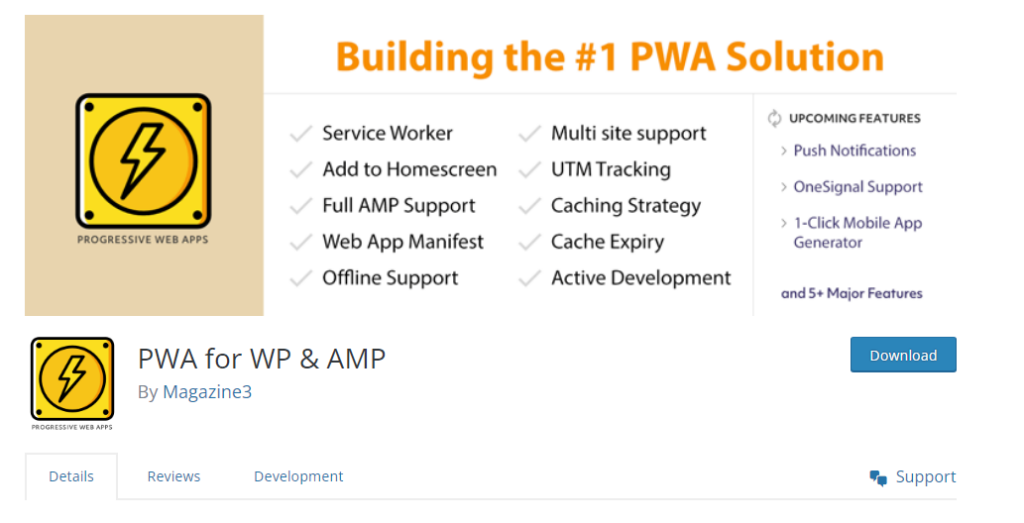
Conclusion
Wrapping up, this is a mobile era. You need a website that loads quickly on any mobile device. And, the AMP plugin made this easy for you.
AMP speeds up the page loading time of websites on mobile devices. It optimizes your website for mobile users and this is one of the most important things for improving your website’s traffic.
Ready to add an AMP plugin to your WordPress website? Choose the best AMP plugin from the above list and ensure to have a great user experience for your WordPress website.
Feel free to comment below about which plugin you have used for your WordPress website and why? Also, let us know if it improves your website’s traffic?
Source: https://wpsupportdesk.com/blog/best-amp-plugin-for-wordpress/
