
What is a domain name?
If you have just started to build your website or blog, you may find the concept of a domain name a little confusing.
A domain name is your website’s address on the internet. It is what people type in a search engine like Google or Internet Explorer when they are looking for you.
For instance, you want to buy an iPhone from apple’s website. You will type apple.com in the Google search bar.
Communication is being carried away among computers through a global network of cables. To identify them, each computer is assigned an IP address. An IP address is quite difficult to remember.
Domain names are the human-readable name of the website that viewers around the world use to find your website.
A domain includes everything that goes right after the protocol sign https:// and ends with an extension such as .com or .org.

Here the domain name would be mydomain.com.
The internet is a very powerful place to share your voice, knowledge, and skills with the world. And the best way to brand yourself online is through your own website.

A lot of companies nowadays offer domain registration services. A notable example of such companies is WordPress.com which also allows you to start your website with ease. Learn more about what is WordPress.
We highly recommend that you get yourself a niche-specific or personal domain. As that would make sense for you if you’re planning to create a website.
Such domains give you more freedom and control over what goes on your website.
How Do Domains Work?
Domain names are basically your website’s exact address. They work Domain Name System (DNS) which is similar to an address book.
The main directory of all the Internet domains and their Internet protocol (IP) addresses.
Whenever someone visits your website, the DNS translates the domain name into the IPv4 or IPv6 address of the host on which the website is stored. The host then serves the website/resource using HyperText Transfer Protocol (HTTP).
This system is very significant as it makes it convenient for humans to remember web addresses rather than memorizing IP addresses.
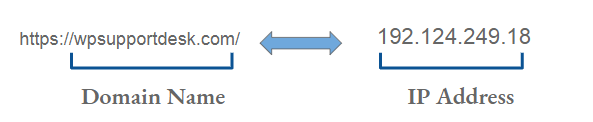
Similarly, When you type our domain name which is wpsupportdesk.com the DNS tries to resolve the name to its IPv4 address, which is 192.124.249.18.
Advantages of a Domain Name
Here is how having a personal domain name can really make a difference for your website.
- Gives a strong professional first impression
- Helps you define your brand
- Makes your website easy to remember
- Search engines love it
- Gives your website more exposure.
Features of a Good Domain name

What are Domain Extensions?
Domain names consist of two parts i.e. the name of your website and the extension.
For example, if your website’s address is myexmpledomain.com then myexampledomain is the name of your website and com is the extension of the domain.
Similarly, if your domain name is myexampledomain.co.uk then your website’s name is myexampledomain, co is a second-level domain extension while .uk is your top-level domain extension.
While browsing the internet you might have come across different domain extensions. Among all those different extensions .com is a safe call and so far the most popular domain extension.

If you have made up your mind about a specific domain name and it is unavailable with .com you can always go with a different extension.
Top-Level Domains (TLD)
In the Internet hierarchy of domains, these extensions fall on the highest level that is present in the DNS root zone of the Domain Name System. A top-level domain is the last level of every fully qualified domain name (FQDN).
Top-Level Domains or TLDs are further classified in the following categories:
- Generic Top-Level Domains (gTLD)
- Country Code Top- Level Domain(ccTLD)
Generic Top-Level Domains (gTLD)
Generic top-level domains (gTLDs) are one of the categories of top-level domains (TLDs) maintained by the Internet Assigned Numbers Authority (IANA) for use in the Domain Name System of the Internet. Most commonly used domain extensions includes .com .net .org .edu .gov and .info etc.
gTLDs can be registered by anyone from anywhere around the globe except for some special domains such as .gov and .mil.

These domain extensions can help you define your website and here is what they stand for:
- .com is short for commercial
- .net is short for network
- .org Stands for organization
- .edu stands for education
- .gov means the governmental website
- .mil shorthand for military
This is how selecting the right domain extensions helps you define your brand.
Country Code Top-Level Domains (ccTLD)
These are a two-letter domain that defines your geographical locations such as .uk or .cn
Initially, only residents of that country were allowed to register to their ccTLD, but now many countries allow you to register to their ccTLD even if you don’t live within their geographical boundaries.

This shows the top ccTLDs registered around the world.
Choosing the Right Domain Name
As the domain name is the address of your website, it should be treated like your house address.
Before you move into a place, you make sure that it suits your need, you check out the neighborhood and things like that. Similar is the case with your web domain, it’s your online address. And before you get one you must have sufficient knowledge about it so that you can make a well-thought-out and informed decision.
You must keep the nature of your website in mind while exploring your options.
If you have a domain name in mind, you should better hurry and get it registered. As thousands of domains are registered every day. The chances are if you delay it, someone else might get that particular domain name registered before you do.
Domains that Stands Out
You can see that there are a lot of different types of domains, which you can choose from. All this information may get a little overwhelming to digest at once so we have narrowed it down to three domain extensions that stand out.
The .COM Domains are known as the king of domains or Top Level Domains (TLDs). They are also the most popular of all domains.
Next, we would suggest that you go for a Country Specific Domains such as . US, .CO, .UK or .AUS. Some international chains such as McDonald’s use these for their country-specific websites.
Finally, going for Industry Level Domains such as .Consultant & .photography would help you to define your brand and get SEO ranking for your business.
How to Register a Domain Name
Once you have decided on the perfect domain name and extension for your website, the registration phase is not that difficult.
Most of the website hosting companies can also help you get a domain while others such as Bluehost offer free domain names for the first year as well.
However, we recommend keeping your domain registrar separate from your hosting provider.
This will save you a lot of hassle if you ever get on bad terms with the hosting provider in the future.
Choosing Domain Registrar
There are plenty of good domain registrars, out there. You can choose to buy from any.
We have chosen Godaddy and Domain.com to explain the registration process in this post. Nearly all of the good domain registrars provide an almost similar process to register a domain.
Here is the list of most popular domain registrars:
How to Register a Domain Name With GoDaddy
We have used GoDaddy to register our domains. They have a simple procedure which we think anyone can complete easily.
First, make sure that the domain you want to register is available by searching it in their search option.

Be creative and open-minded while doing so as you might not get the exact domain that you have in mind. And if this is the case they will ask you o try again.
Be innovative and just keep trying!
If the domain is available, you will see the “add to cart” button

Second, Before you do that you can select the top-level extension you want with your domain.

Third, once you have finalized your name with its an extension, add it to your cart and proceed with the billing.
Now your domain is registered, you can now either park it (if you don’t have a website) or link it with your website by adding your nameservers.
How to Register a Domain Name With Domain.com
Step 1: Go to Domain.com, type your desired domain here, and hit search.

Step 2: If that domain is available it will give you an add-to-cart option, otherwise it will show you other similar domain names that are available.
We used the domain name “mywpdomain.com” which was available.
Next, we add the domain to our cart.

Step 3: If you are interested you have the option to select Domain Privacy Protection, which will cost you another $8.99/Y. Again it’s your choice, you can untick it if you’re not interested.

Step 4: Next you select for how long you want to register the domain. From the drop-down, select the number of years.
The default option is set to 2 years, which is the minimum that we suggest you go for. For a serious business website, it’s best you register for a longer period.

Step 5: Click on Proceed to billing. Here they will ask for the standard information required for billing. Fill out the form to complete the registration.

You can ask your domain registrar to park your domain temporarily.
This simply means that you have reserved that particular domain name until you create your own website for it.
Linking Your Domain Name To Your Hosting Account
After your website is created or at least you have arranged hosting for your domain. You will have to link your domain with your host.
To link your domain name with your host you are going to need the name servers of your host.
If you don’t already have name servers then you can create your own custom name servers. Most of the domain registrars such as GoDaddy and name cheap allow you to create your own name servers using glue records.
You are going to need at least two name servers for example ns1.mywpdomain.com or ns2.mywpdomain.com. To have your own custom name servers registered you must have at least one public IPv4 address.
Although, you can use your host’s IP addresses to create your glue records we do not recommend this procedure. The reason for rejecting the idea of using the host’s IP addresses is that host may change their IP address in the future. So you will have to change glue records as soon as your host update’s its IP addresses. Failing to do so will result in downtime.
We suggest you use the name servers provided by your hosting company. After sorting out name server problems. You need to log in to your account created by your domain Registrar at the time of domain registration. Now find name server settings.
In case of Godaddy you can follow the steps provided below:
- Go to the DNS Management page.
- On the DNS Management page, under Nameservers, click Change.
- Under Choose your new nameserver type, select Custom.
- Enter the custom nameservers your hosting provider gave you and click Save.
Don’t Forget to Renew your Domain Name!
When people register domains, they generally do it for a period of 2 years, some may do it for a longer term.
But no matter the term you chose, you’re going to have to renew it after that period is over.
It’s very important that you do this because if you miss it for some reason, your website will go offline. In case of hover.com, after the period of 75 days, your domain will be put up for sale again and someone else will most likely buy it.
Some of the domain registrars have the option of automatic renewal which is the safest option that you have. But for this, you’ll have to make sure that you keep your payment information up-to-date.
If you don’t feel comfortable doing that, the second best option you have is to set up a reminder on your phone or calendar to renew your domain before its term ends.
Conclusion
To sum it up, a domain name is the name of your website as well as your online address.
Each website out there has a unique domain name which makes it possible to find it.
We highly recommend that you must own your own domain name instead of your developer or agency.
In conclusion, having a good registered domain can make a world of a difference for you and your website and in order to do so, you must be able to make a well-informed decision.
We hope that this post gives you all the answers that you were looking for. And are now ready to register your domain yourself. Leave a comment on your questions or thoughts.
Source: https://wpsupportdesk.com/blog/what-is-a-domain-name/
